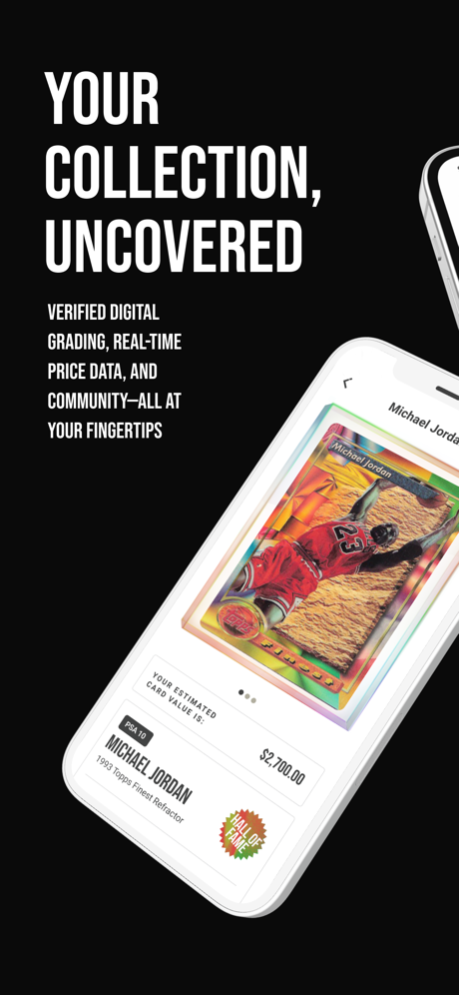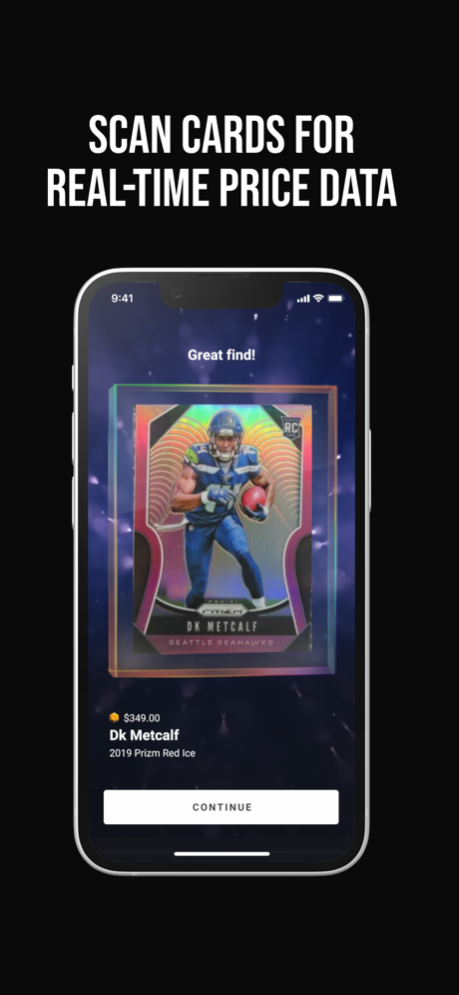Shoebox - Sports Cards 1.32
Continue to app
Free Version
Publisher Description
Welcome to the smartest home base for your sports cards. Scan your cards to discover your next grail, follow market pricing, and showcase your collection.
Scan your cards & see real-time market data
- Dust off old (or new) stacks and get instant, real-time price data and history
- Scan your cards and our proprietary pricing AI will help you unearth hidden gems in seconds
Get smart with AI-powered, expert-verified grading
- Get an easy trusted pre-grade before you commit to mailing your card into PSA or Beckett
- Shoebox Pre-Grades are both generated by accurate AI and reviewed by real experts
Share your collection & curate your own sets
- Catalog your cards in sets: curated “binders” that fit in the palm of your hand
- Connect with other users and share links to individual cards or sets with anyone—even off the app
Jun 29, 2023
Version 1.32
• Added search, filter and sort to profiles
About Shoebox - Sports Cards
Shoebox - Sports Cards is a free app for iOS published in the Health & Nutrition list of apps, part of Home & Hobby.
The company that develops Shoebox - Sports Cards is IAC Newco LLC. The latest version released by its developer is 1.32.
To install Shoebox - Sports Cards on your iOS device, just click the green Continue To App button above to start the installation process. The app is listed on our website since 2023-06-29 and was downloaded 0 times. We have already checked if the download link is safe, however for your own protection we recommend that you scan the downloaded app with your antivirus. Your antivirus may detect the Shoebox - Sports Cards as malware if the download link is broken.
How to install Shoebox - Sports Cards on your iOS device:
- Click on the Continue To App button on our website. This will redirect you to the App Store.
- Once the Shoebox - Sports Cards is shown in the iTunes listing of your iOS device, you can start its download and installation. Tap on the GET button to the right of the app to start downloading it.
- If you are not logged-in the iOS appstore app, you'll be prompted for your your Apple ID and/or password.
- After Shoebox - Sports Cards is downloaded, you'll see an INSTALL button to the right. Tap on it to start the actual installation of the iOS app.
- Once installation is finished you can tap on the OPEN button to start it. Its icon will also be added to your device home screen.